Layout Types
There are currently 4 types of layouts in Matico:
Free Layout
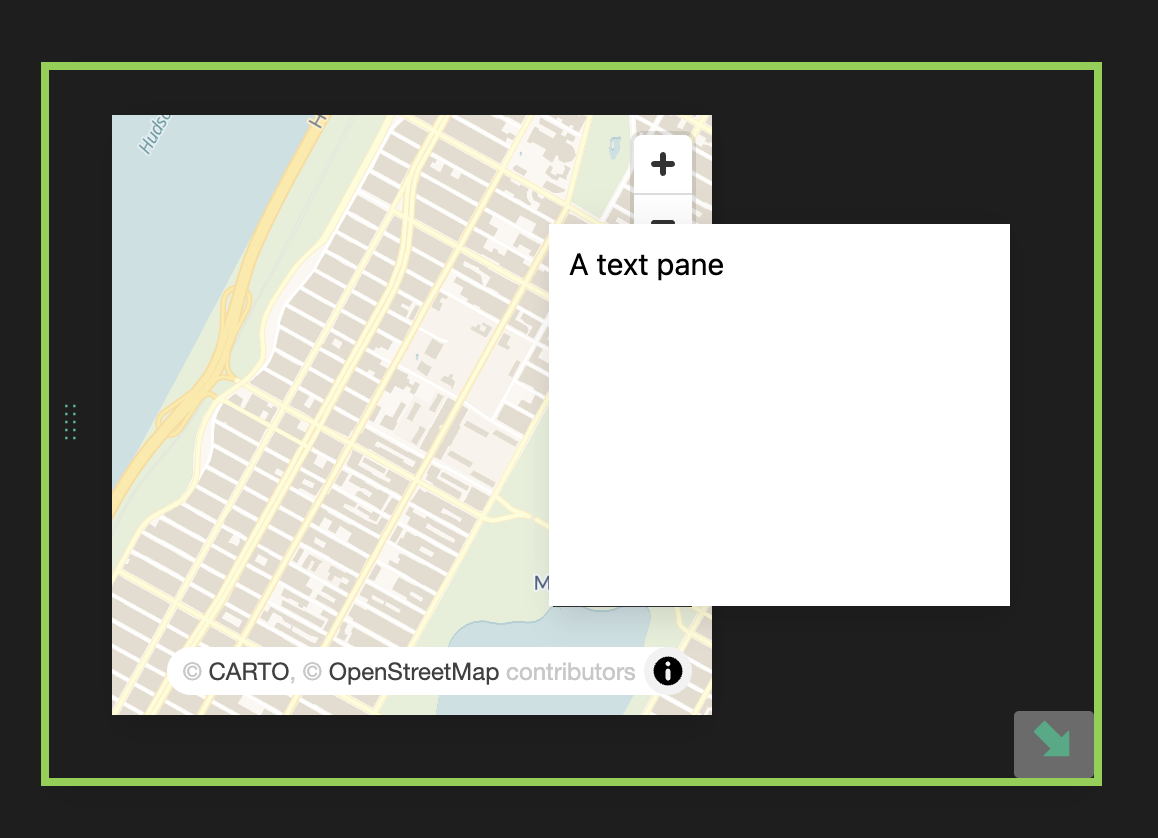 Free layouts allow elements to float in space and be positioned anywhere on the screen. This is the default layout type.
Panes can overlap or cover each other, so be sure to order elements as you'd like them to appear. Panes can't extend beyond the edges of the layout.
Free layouts allow elements to float in space and be positioned anywhere on the screen. This is the default layout type.
Panes can overlap or cover each other, so be sure to order elements as you'd like them to appear. Panes can't extend beyond the edges of the layout.
Vertical Layout
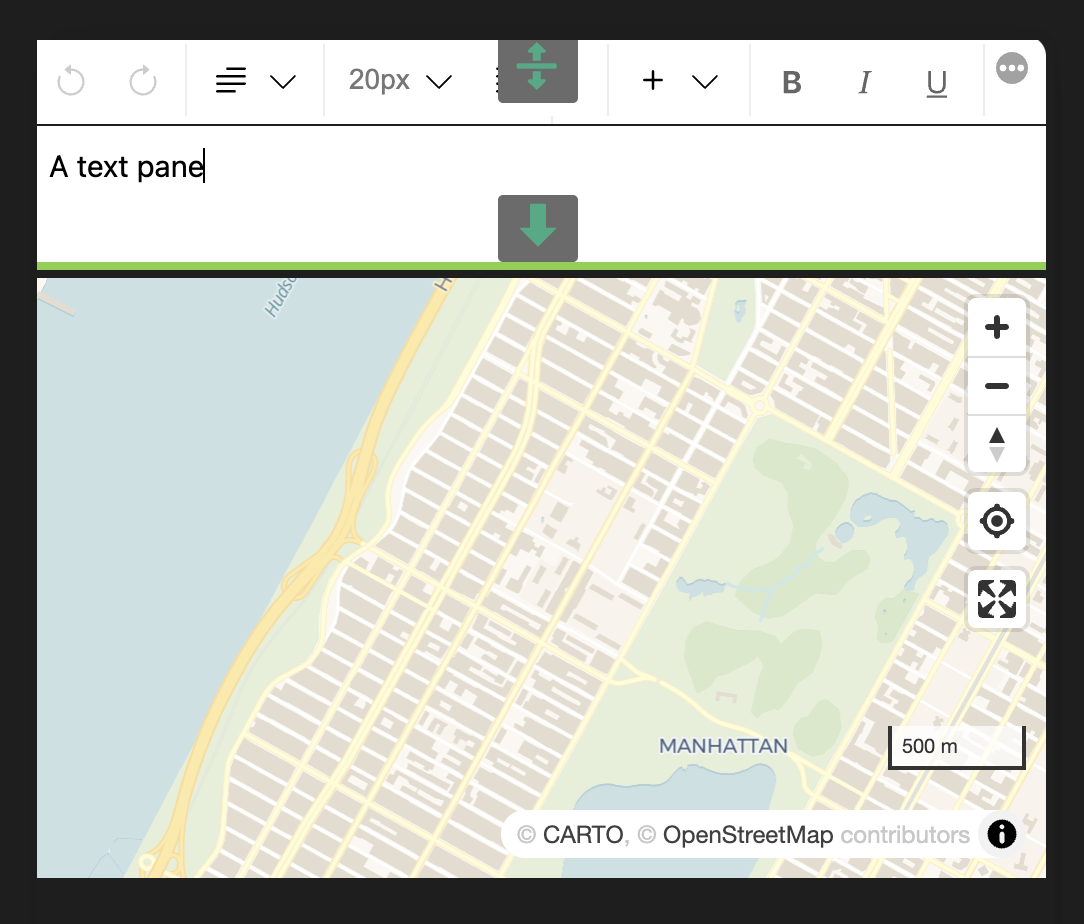
Vertical layouts (linear layout) allow elements to flow in a vertical scroll, like an article, or as a fit to a vertical stack. For any sort of narrative or article format, a flowing vertical layout is a good choice. If you're working on a grid-style layout or a sidebar, fitting your content to your vertical layout might work.
Horizontal Layout
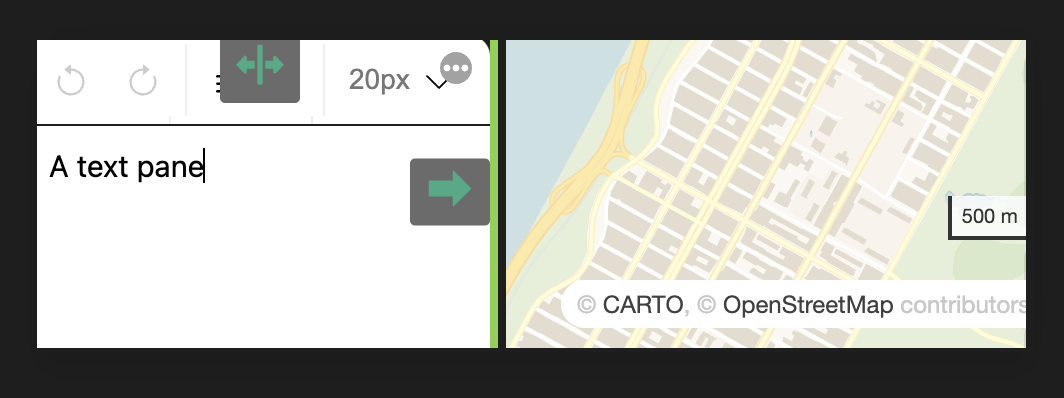
Similar to a vertical layout, a horizontal layout allows elements to flow in a horizontal scroll or fit to a horizontal row. This is a good choice for a grid-style layout or along the bottom of a map.
Tabbed Layout
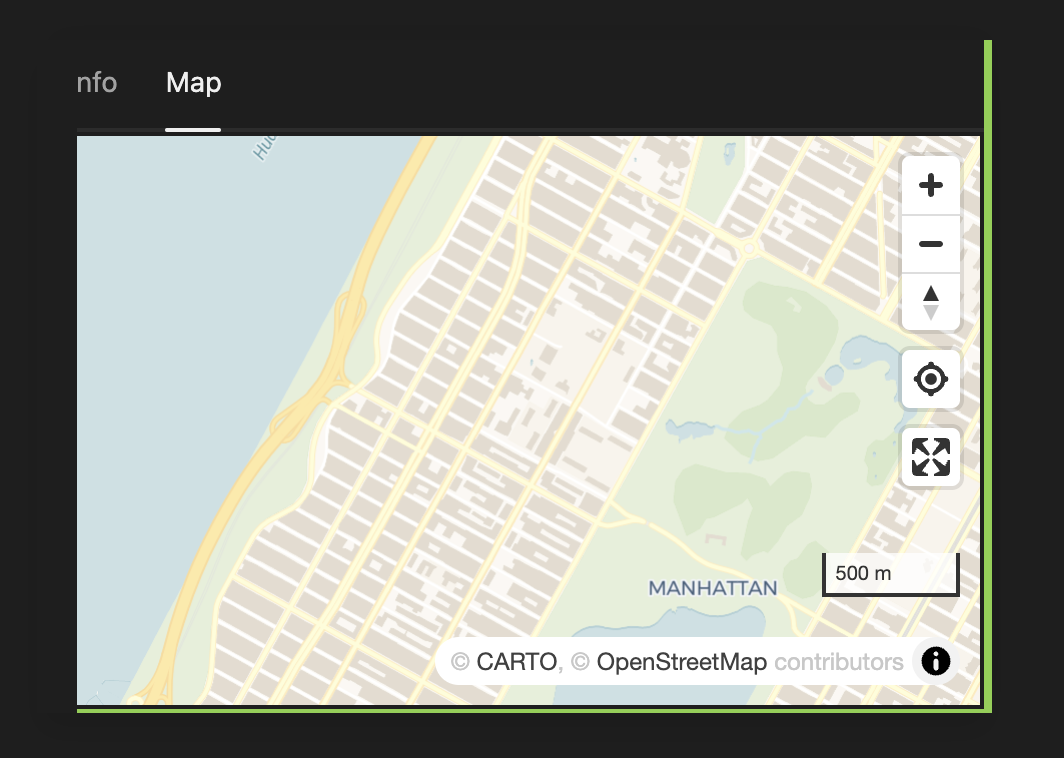
Tab layouts use a series of heads to switch between different panes, with each tab being one pane. These panes can be containers, so you can have nest layouts within each tab. This can be used to sub-pages within each page, and can be useful for information with repeated views or dimensions best viewed one at a time.